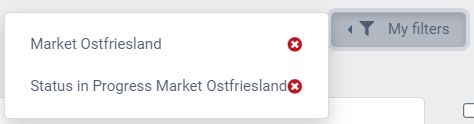“newsroom” provides a powerful filter system. It can be opened and closed in any work area by clicking on “Extended Filter”.
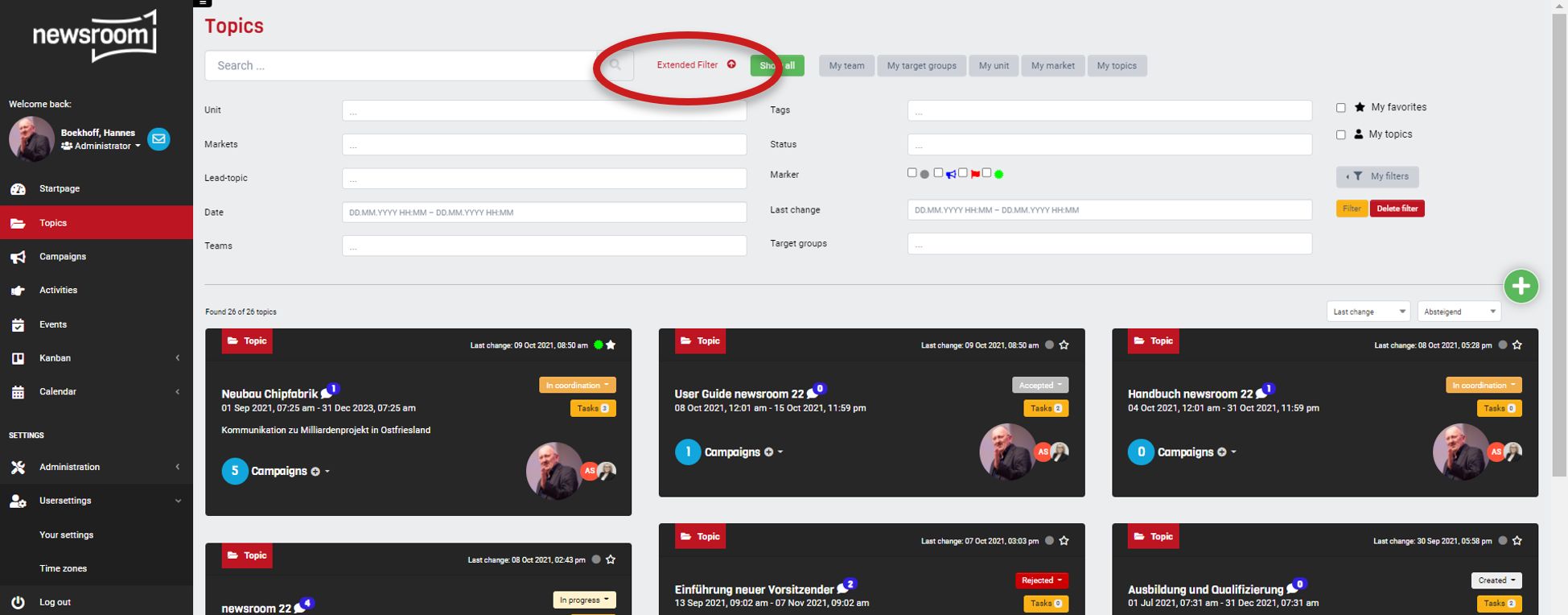
With the help of the filter, you can search or filter “Topics”, “Campaigns”, “Activities”, “Events”, and “Tasks” precisely by either using the free text search or selecting terms from the respective selection lists. Then click on “Filter”. A click on “Delete filter” resets all active search filters.
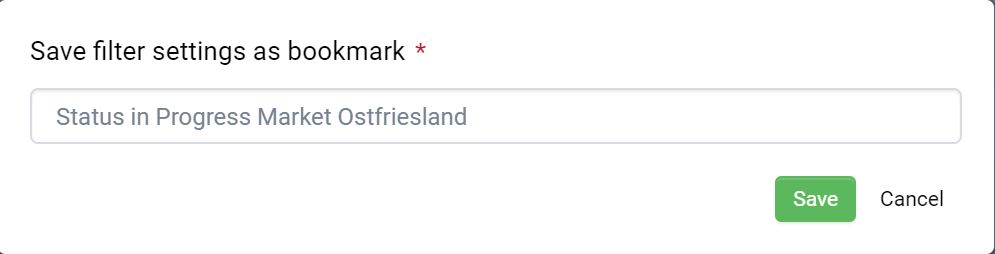
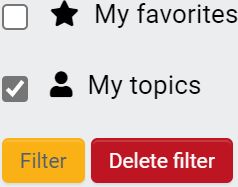
If you have used a filter, it can be saved by clicking on “Save filter”. Assign a suitable name. Saved filters can be opened with a click on “My filters”, which are activated immediately and will display the filtered selection.