Clicking on “My Settings” in the widget “Your Profile” or by clicking on your name in the upper right corner of the screen takes you to the user settings editing area.
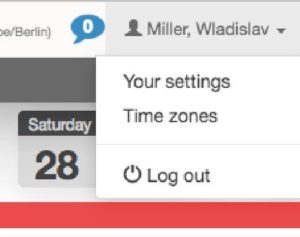
A new window opens with your user Settings:
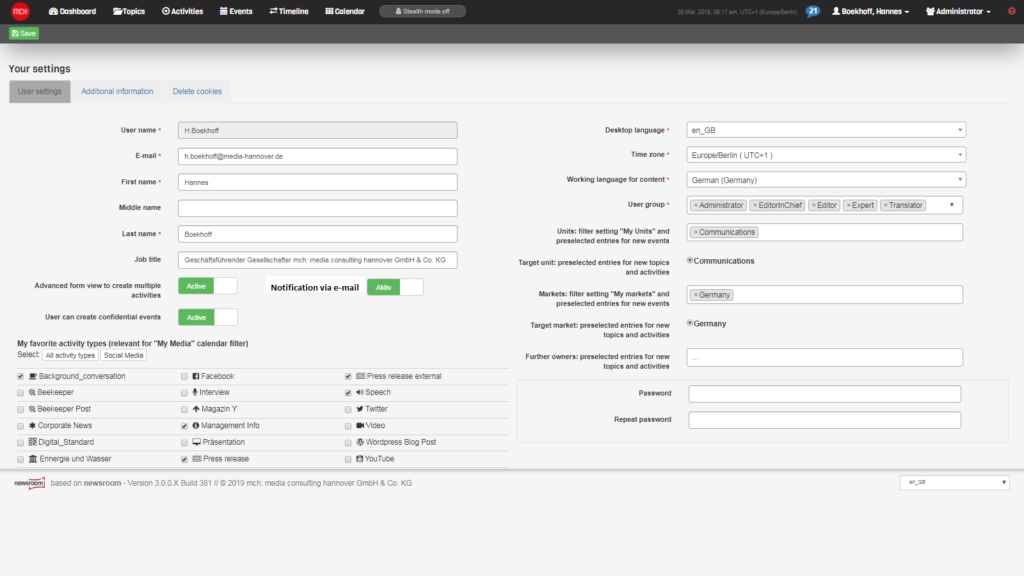
Here, you can enter the following information:
- Your personal data, such as name, email address, etc. (left column).
- The display language for the newsroom interface.
- Your time zone.
- The default working language you work in when dealing with communication content.
- Your User group (= role, can only be changed by admins and Editors in Chief).
- The Unit(s) you work for.
- The market(s) in which you work or work for.
- Members of the communication team you often work with.
- Your password.
- Your media (the Activity types you work with most often).
- Activate creation of confidential content (Admins and Editors-in-Chief can provide these rights only)
- Actiate notifications via e-mail.

In the tab „Additional information” (upper left-hand side of the screen, under „Your settings”) you can enter the following information:
- Your contact details (left column).
- Your profile picture (top right, by drag & drop).
Optional, you may also find a QR code with which you can import data from newsroom into your Outlook calendar. Alternatively, you can also copy the stored link and paste it into Outlook (how it works, Microsoft explains here very well (https://support.office.com/en-us/).
