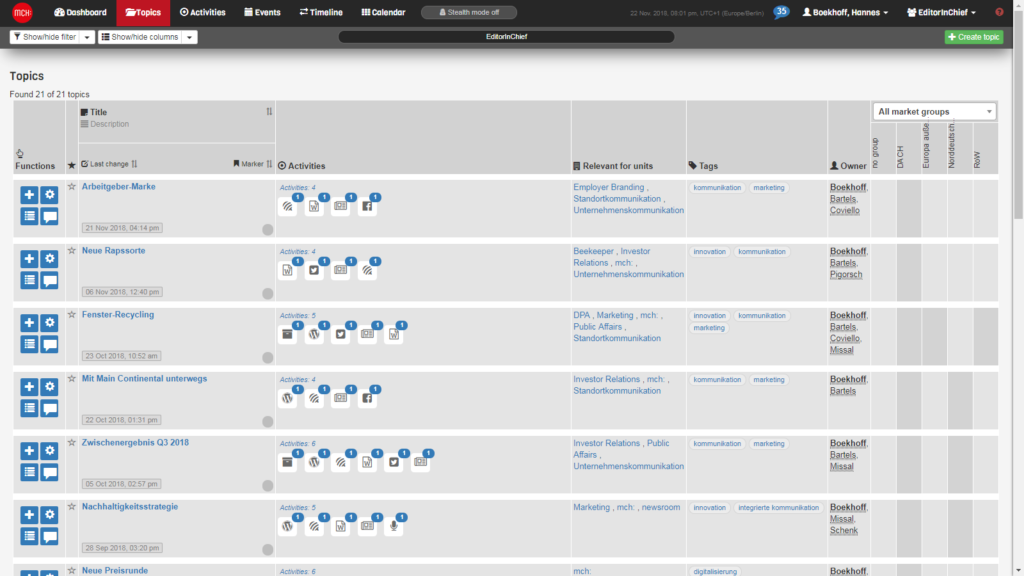
The Topic overview displays a list of all Topics that are relevant. The function menu is located in the left-hand column of the Topic list. The functions and their symbols in detail:
- The „plus symbol“ allows you to create new (communications) Activities related to this Topic.
- The „gear“ icon opens the form with the „Topic“ information.
- The list icon opens a list of all the entries for this „Topic“, assigned to „Activities“.
- The „speech bubble“ icon opens a chat window for discussion on this „Topic“.
- The star enables you to mark „Activities“ as personal favourites, which can be filtered accordingly.
The second column shows the „Topic“ titles and an outline of the „Topic“ description. The date and time of the last changes are also listed. Here, it is also possible to set your own markers to Highlight certain Topics and enable you to find them faster.
The third column displays the Activities associated with the Topic: The icons show the Activity types and the number of Activities per Activity type.
The fourth column shows the „Tags“ (keywords) assigned to the respective „Topic“.
In the fifth column, the respective „Owner“ and „Co-Owner“ per „Topic“ are displayed (the persons responsible for controlling the Topic).
A click on an Activity type opens a list of these Activities related to the Topic. For example, if you have created three Facebook posts for a Topic, clicking on the Facebook icon will show you these three posts (Activities). A mouse-over at „Owners“ shows the respective contact information.
One very useful function newsroom contains: by clicking on a „Tag“, a list of all „Topics“ will be opened, which contain the relevant „Tag“.
The furthest right-hand column of the „Topic“ list shows the markets (or market groups) for which this „Topic“ has been classified as „relevant“.
