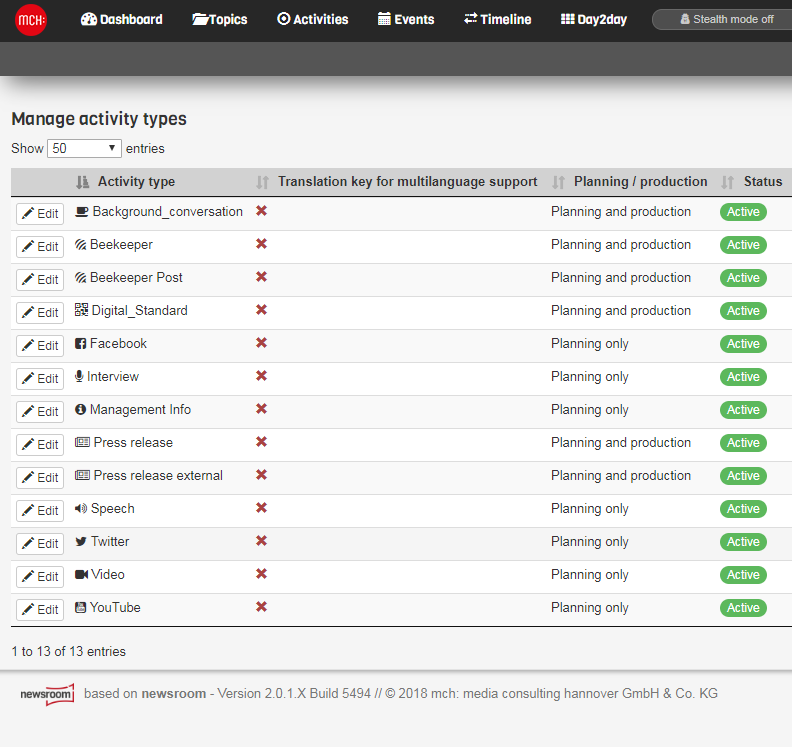In addition to being able to edit their own settings, „Editors in Chief“ have the authorisation to make further adjustments to system settings in the so-called „backend“. This includes, for example, creating new users in the user administration area. Many other settings can also be adjusted here. This screenshot shows, for example, a list of the created Activity types and for which of these Activity types templates have been created and thus for which the production of content is possible.