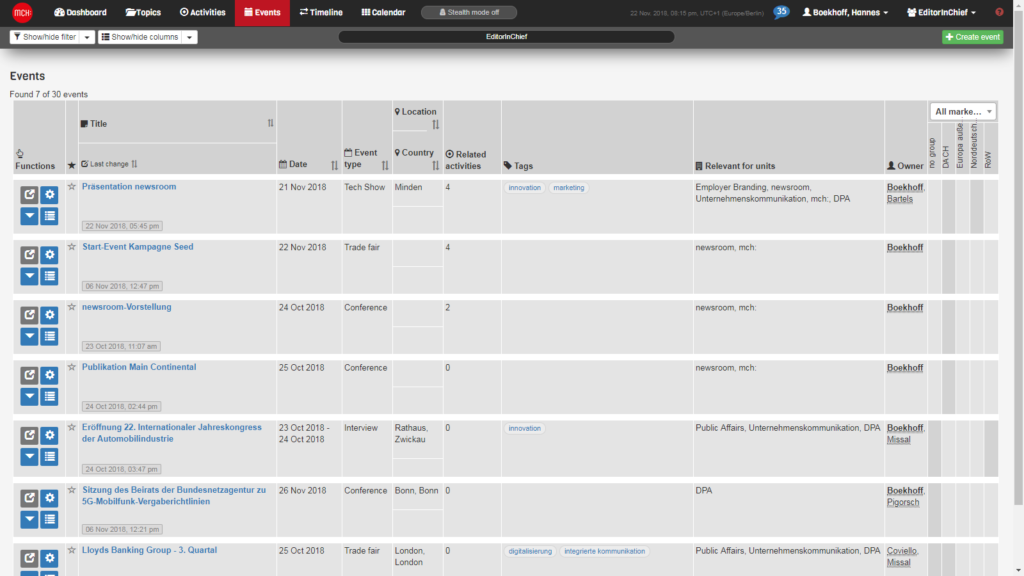
The „Event” view shows you all „Events” in a list. In the first column of the Event list, you will find the function menu. The functions and their symbols in detail:
- Use the output symbol to open the link stored in the „Event” form in a new window (if the icon is highlighted in blue).
- The gear icon opens the „Event” form.
- A click on the arrow symbol (triangle) opens an overview with detailed information.
- The list icon opens a list of all of the „Activities” associated with this „Event”.
- The star enables you to mark personal favourites, which can be fi ltered accordingly.
The second column lists the „Event” titles. The list can be sorted by clicking on the arrows next to the ID number or next to „Last change”.
The columns „Date”,”Event type” and „Location” or „Country” list information accordingly. Sorting is also possible by clicking on the „arrow symbols”.
The column „Activities” shows you how many „Activities” are planned for the respective „Event”. „Tags” (keywords) are also listed and for which „Units” the Event is relevant.
The furthest right-hand column of the „Event” list shows for which markets the corresponding „Event” is relevant.
