The “Campaign“ area displays all “Campaigns” – or only those of relevance for you.
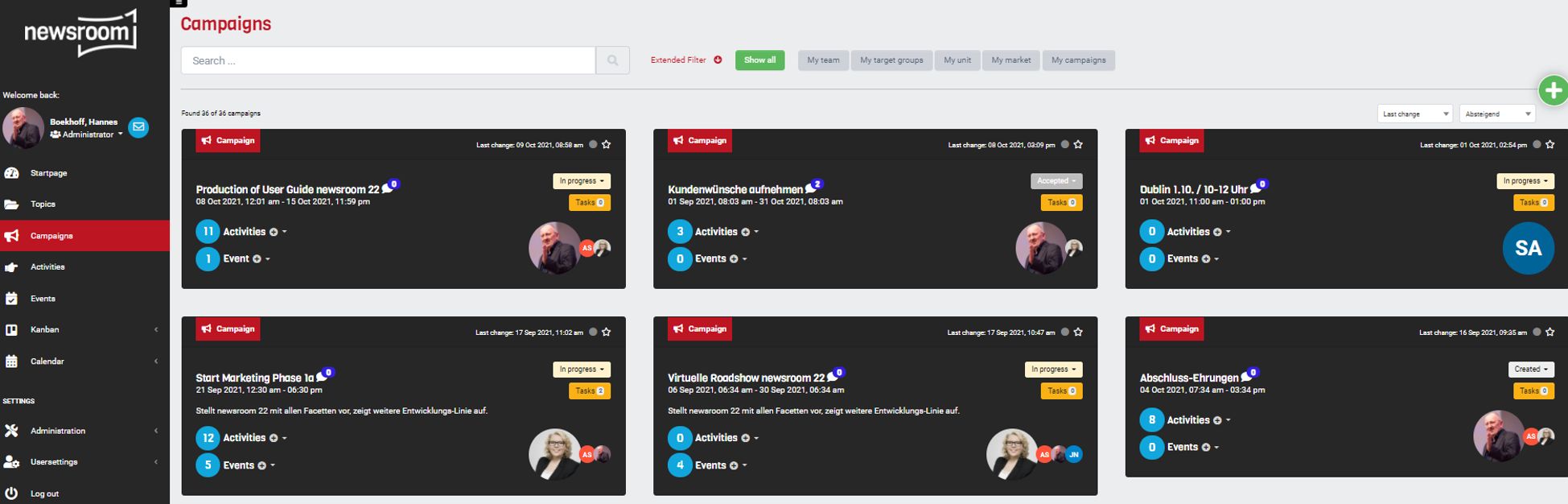
 A new “Campaign” is created best starting at the “Topic” level: Select the “Topic” card you want to connect a new “Campaign” to and click on the small “plus icon”. The “Campaign” template opens.
A new “Campaign” is created best starting at the “Topic” level: Select the “Topic” card you want to connect a new “Campaign” to and click on the small “plus icon”. The “Campaign” template opens.
Advantage of this approach: Most of the information of the selected “Topic” is automatically copied into the respective template fields of the new “Campaign”. If you create a new “Campaign” via the green plus icon, most of the entry fields of the “Campaign” template are empty and have to be filled in manually.
The mandatory fields are marked by a red asterisk. New “Campaigns” can be saved only after the mandatory fields have been filled in.
