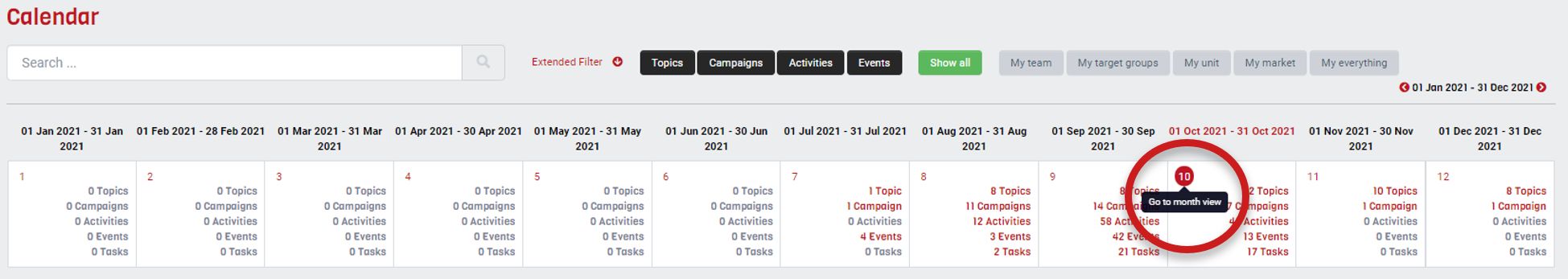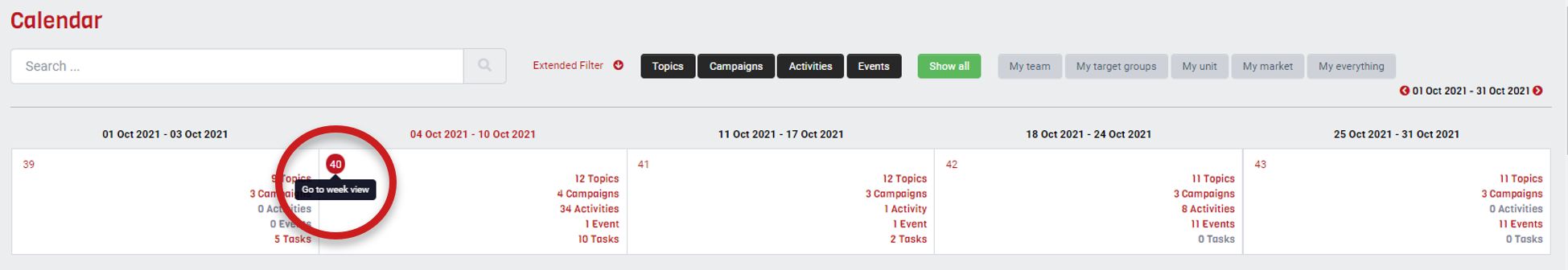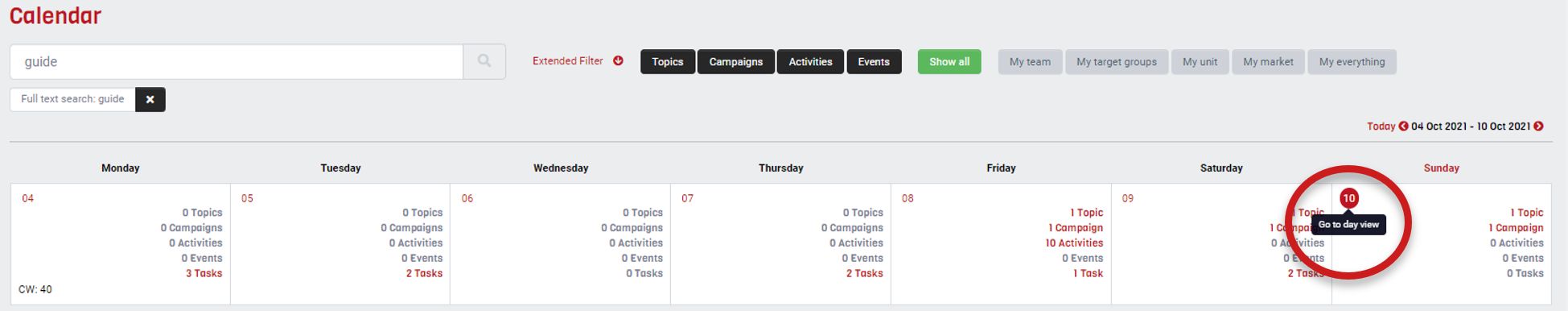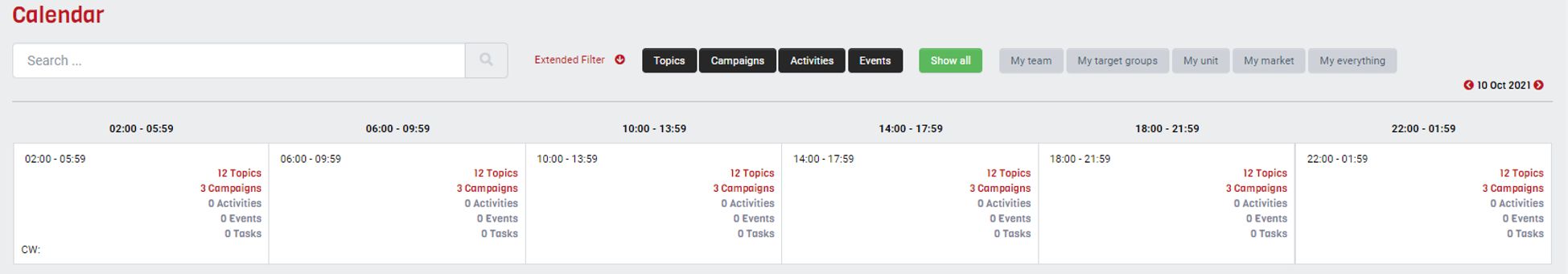The Calendar view in “newsroom” can be opened per day, week, month or year. The basic structure is always the same: On top you find the filter area. Below that the number of “Topics”, “Campaigns”, “Activities”, “Events” and “Tasks” are displayed for each hour, day or month depending on the filter selection.
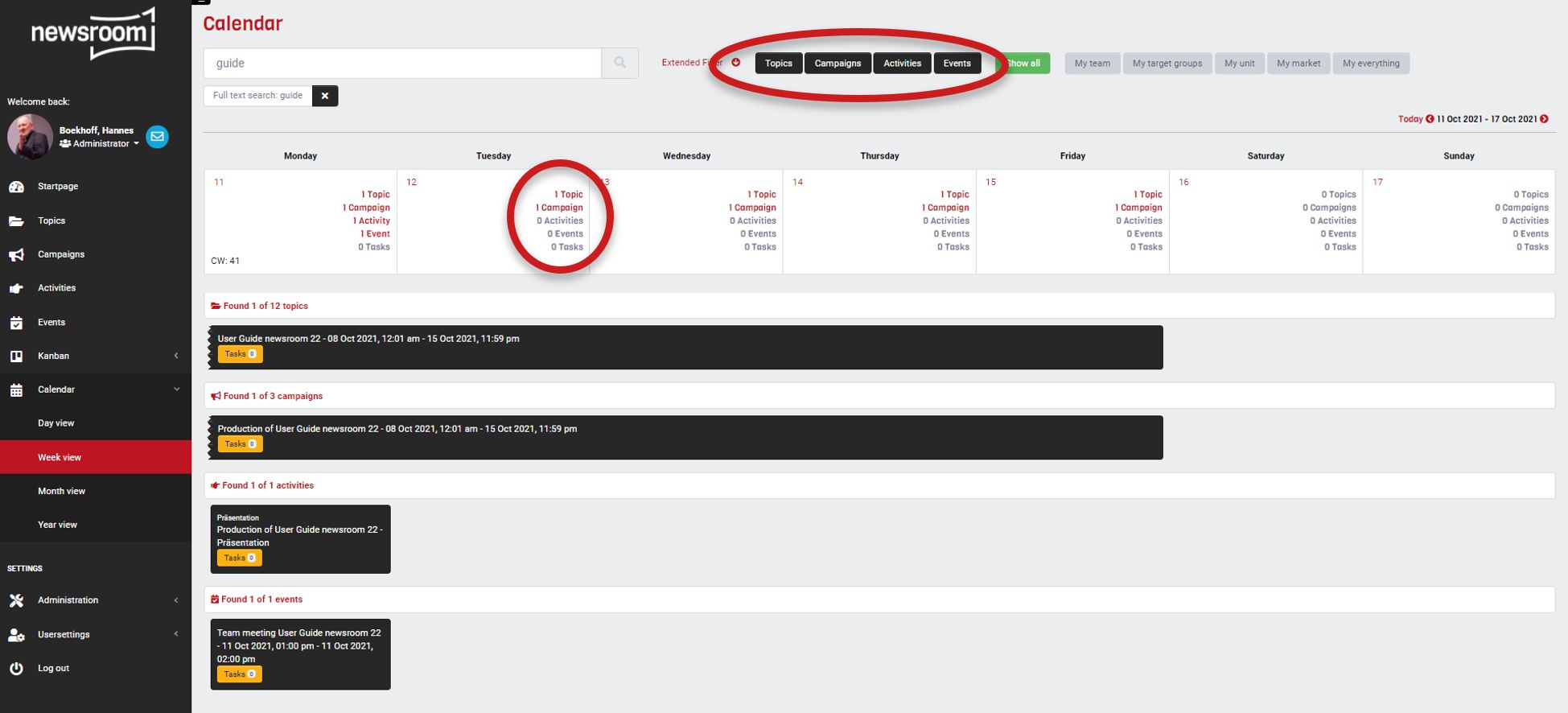
Below that the four areas “Topics”, “Campaigns”, “Activities”, and “Events” with their respective info cards are displayed. These four areas can be easily displayed or hidden by clicking on the respective filter button.
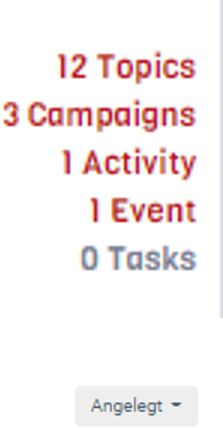 With a click into the red number of “Topics”, “Campaigns”, “Activities”, or “Events”, exactly these are opened in the respective area.
With a click into the red number of “Topics”, “Campaigns”, “Activities”, or “Events”, exactly these are opened in the respective area.
With a click into the yellow button, the tasks linked to the card are opened in a pop-up window.
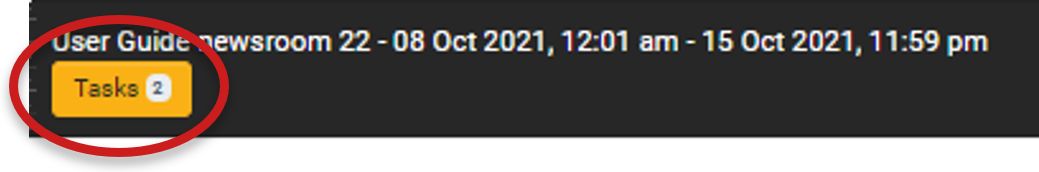
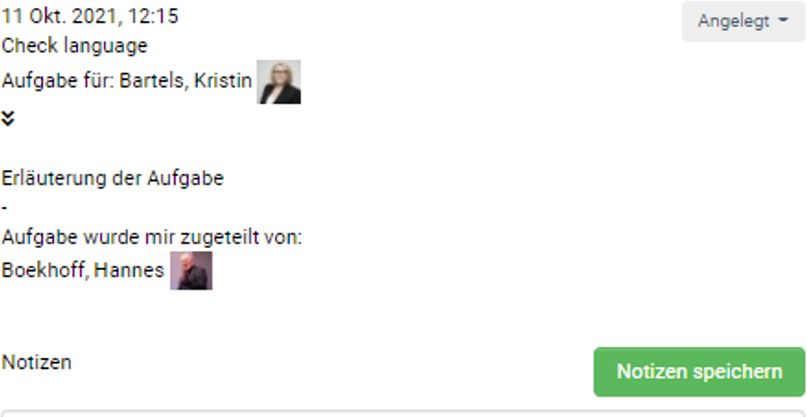
Starting at the annual, monthly, or weekly calendar, you can jump to the next time segment by clicking into the date range you want to display.