The “Topic“ area displays all topics – or only those of relevance.
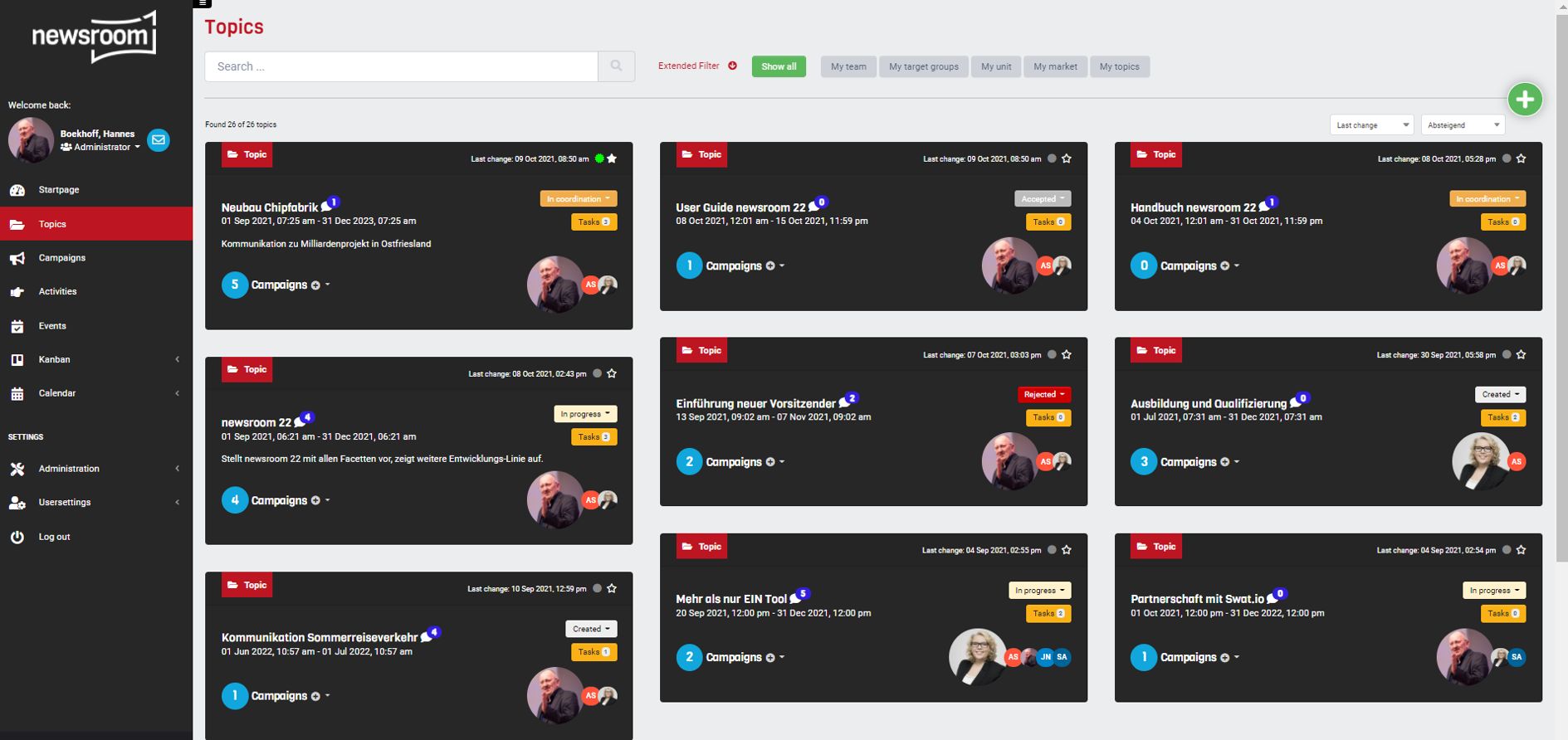
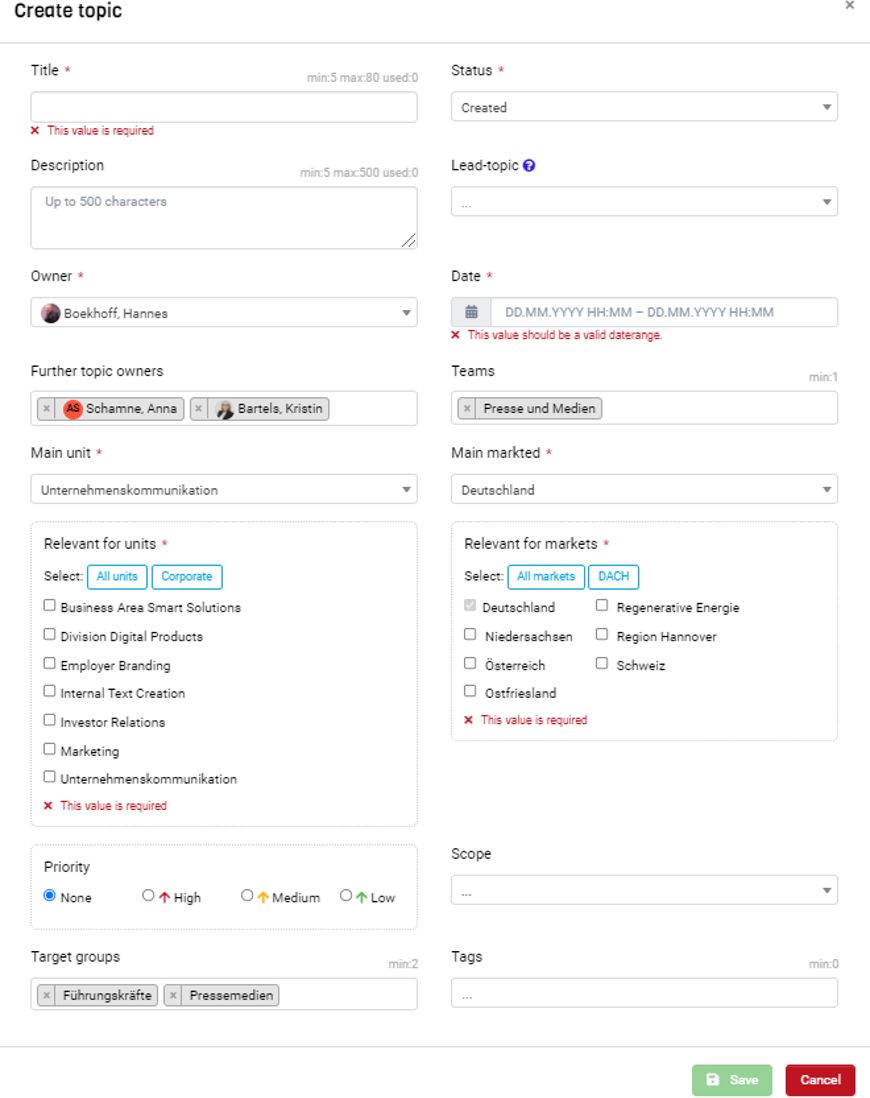 New “Topics” can be created (by “Editor-in-Chief” roles only) by clicking on the green “plus icon”. Depending on the “newsroom” version and the configuration of the template, certain information must be entered.
New “Topics” can be created (by “Editor-in-Chief” roles only) by clicking on the green “plus icon”. Depending on the “newsroom” version and the configuration of the template, certain information must be entered.
Mandatory fields are marked with a red asterisk. New “Topics” can be saved when all mandatory fields have been completed only.
After saving the entries, the new “Topic“ card is displayed. It contains all relevant information and can be opened with a click into the card.

When you click on the small “plus icon”, a new “Campaign“ can be created (see also next chapter).

