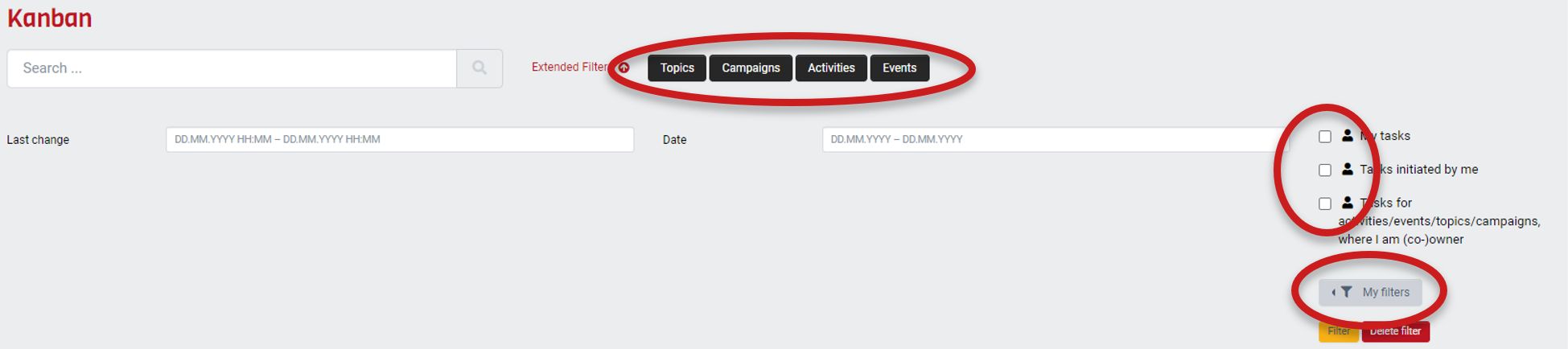The Kanban area can be opened individually for “Topics”, “Campaigns”, “Activities“, “Events“, and “Tasks”. All boards have the same filter options. So, all “Topic“ cards are displayed or only those selected by the active filter setting. Any number of filters (=Kanban boards) can be saved, each of which displays the individual Kanban board (again) when opened. All cards can be moved by drag & drop. A click on “Edit” opens the respective template.
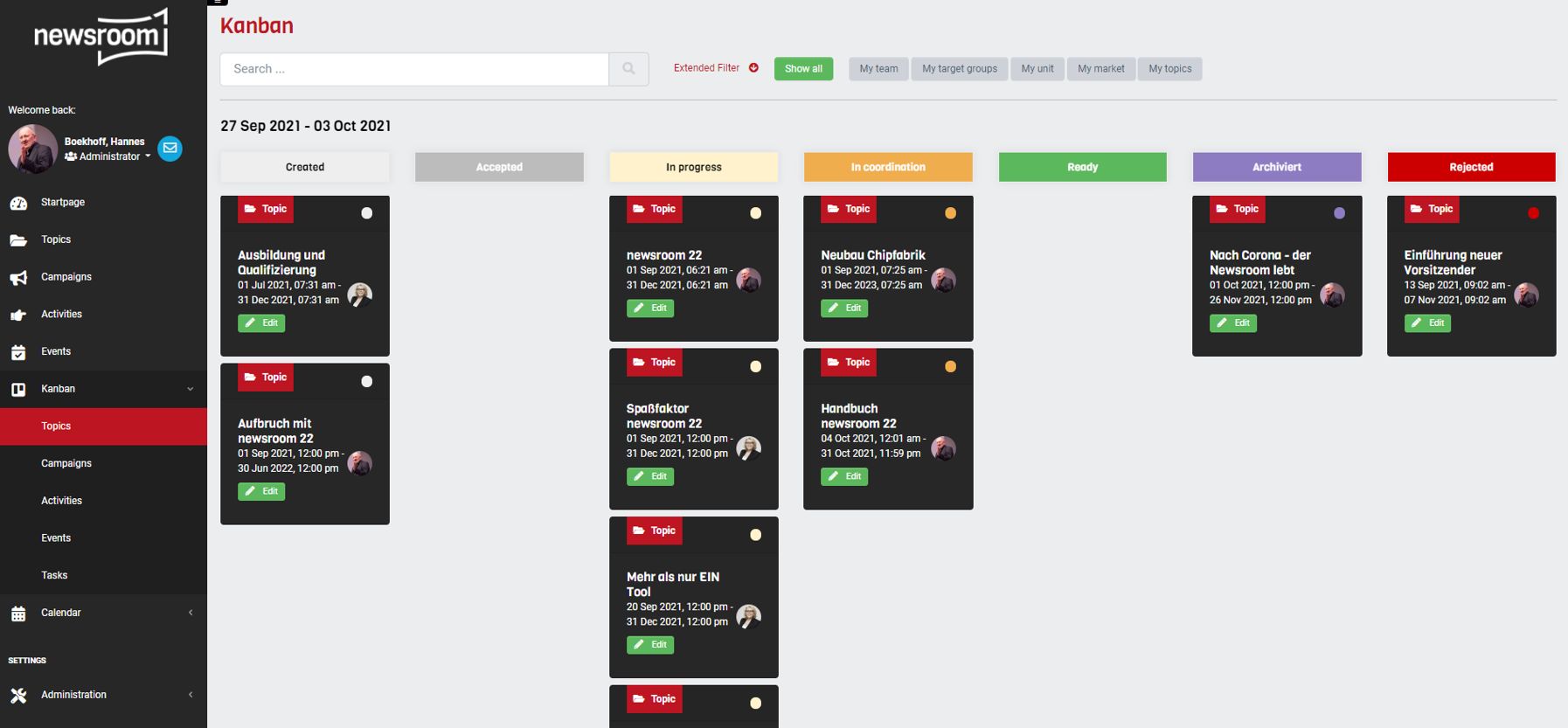
The Kanban board for “Tasks” can be filtered to whether the tasks belong to “Topics”, “Campaigns”, “Activities”, or “Events”. In addition, you can choose whether only your own tasks are displayed; and/or such tasks that you have assigned to others; or such tasks that belong to “Topics”, “Campaigns”, “Activities”, or “Events” of which you are “Owner” or “Co-Owner”. Any number of filters (=Kanban boards) can be saved and re-opened.