“newsroom” provides the option to create tasks for “Topics”, “Campaigns”, “Activities”, and “Events”. New tasks can be assigned individually, for each “Topic”, “Campaign”, “Activity” and “Event” to any “Owner” or “Co-Owner”. “Owner” and “Co-Owner” can assign tasks to each other, “Editor-in-Chief” roles can assign tasks to “Owners” and “Co-Owners”, even if they are neither “Owner” or “Co-Owner” of the respective “Topic”, “Campaign”, “Activity”, and “Event”.
To generate a task, click on the “Tasks” button of the info card for which you want to create a task in the respective work area or in the calendar view. A template opens. Now click on “Create new task”.
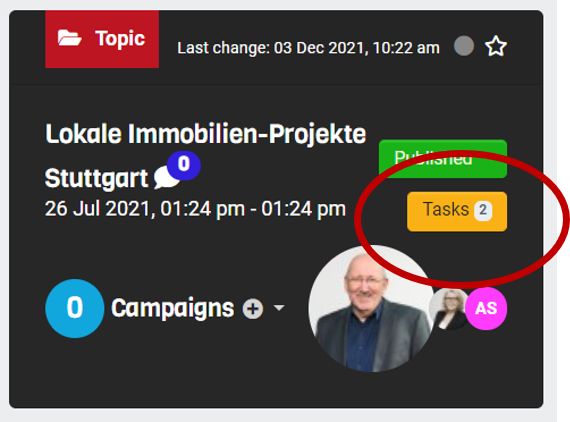
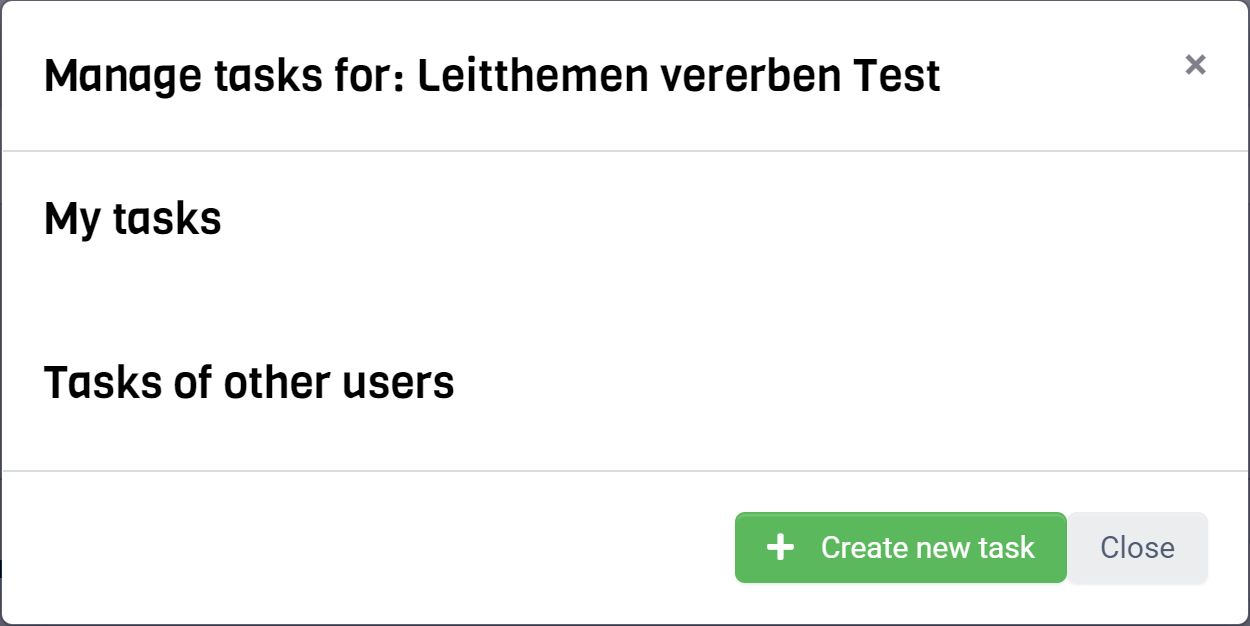
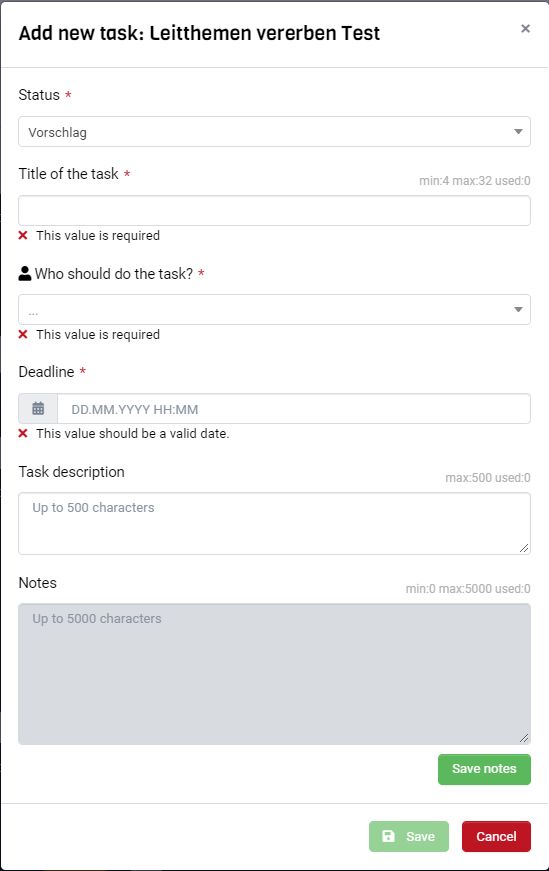 A template opens in which you can enter and save the relevant information:
A template opens in which you can enter and save the relevant information:
- Title of the task*
- Who should do the job?*
- Completion period*
- Description
- Notes
The fields marked with an asterisk are mandatory.
The task’s “Owner” will receive a message concerning the new task or changes to the status of the task. In case the user has activated e-mail notifications in his personal settings, an information will be send by e-mail, too. The status of the task can be changed in the template itself or in the task Kanban boards by drag & drop.
