newsroom is designed to provide a high degree of transparence for all users. Alas, of course confidential topics, events and activities can be stored in newsroom. In order to keep rights management as simple as possible, the visibility of the confidential information is tied to “Owners”: Only the “Owner ” or “Co-Owner ” can see and edit confidential topics, activities and events.
Confidential topics can be created by switching the button accordingly.
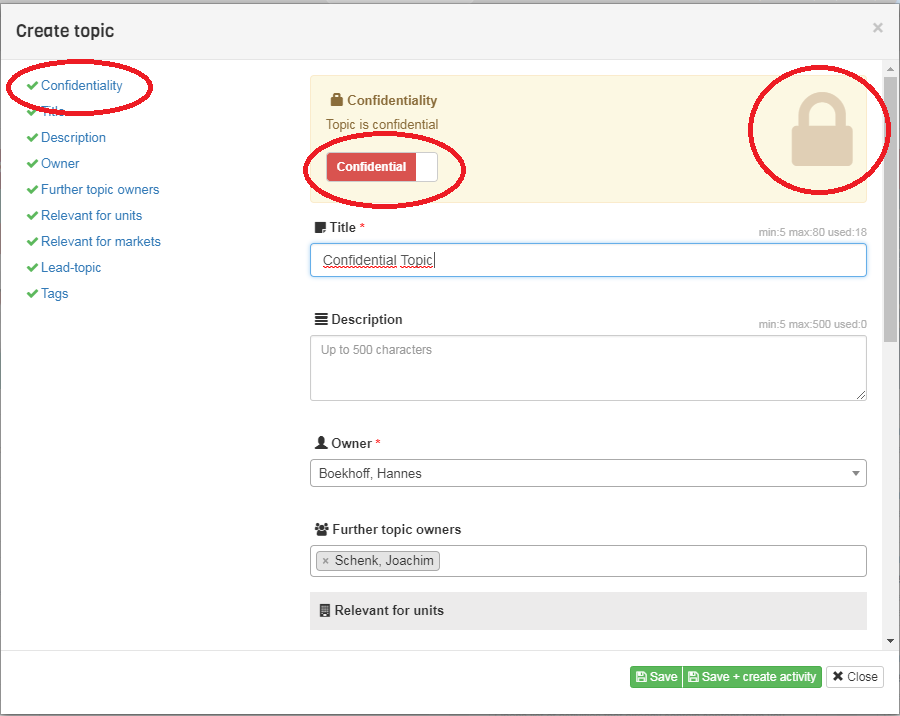
Two very important remarks
- A topic marked “public ” can not be changed to status “Confidential.”
- Activities created and linked to a confidential topic are automatically given the status “confidential”. These activities are visible to “Owner ” or “Co-Owners” only and thus can be edited by “Owner ” or “Co-Owners” only.
Confidential events can be created by enteria code name. In all lists and calendar views, only the chosen code name of the event and the selected date are visible the public. Only “Owner ” or “Co-Owner” have access to all information. If no code name is entered, an event will remain public. A confidential event has to have an “Owner”. Thus, the user creating a new confidential event will be defined as “Owner” automatically.
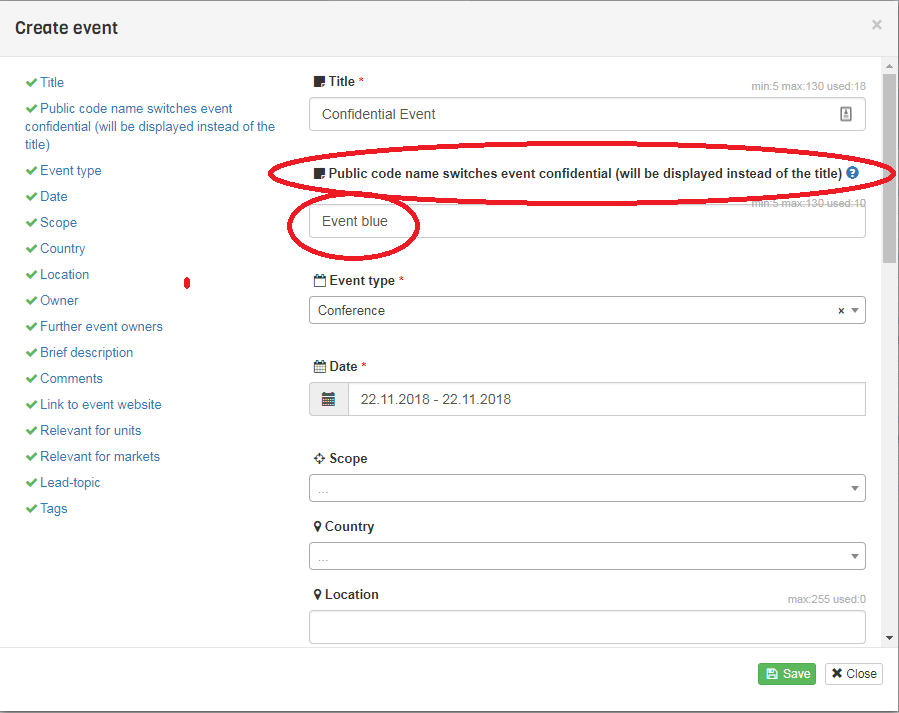
Confidential activities can also be created and linked to topics that are not classified as confidential. The respective activity has to bemarked as “confidential”. Warning: The activities marked as confidential are only visible to the “Owner” or “Co-Owner” and can be edited by those only.

