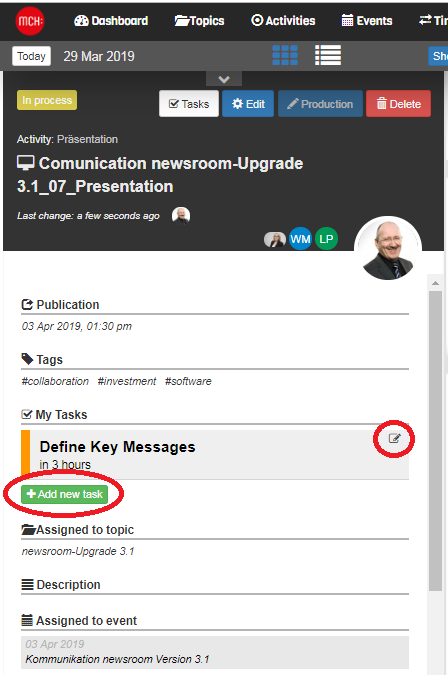
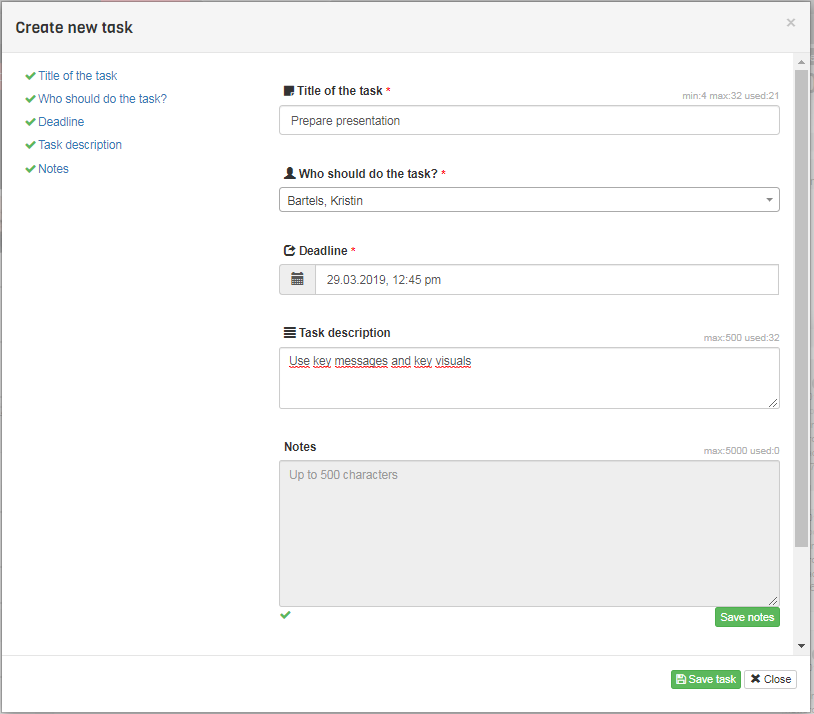 New tasks linked to an Activity or an Event can be assigned individually to each Owner or Co-Owner. In the calendar view of an Activity or an Event, click on “Create new task”. A template opens. Enter the relevant information and save. Tasks can be opened and edited by clicking on the pen icon.
New tasks linked to an Activity or an Event can be assigned individually to each Owner or Co-Owner. In the calendar view of an Activity or an Event, click on “Create new task”. A template opens. Enter the relevant information and save. Tasks can be opened and edited by clicking on the pen icon.
