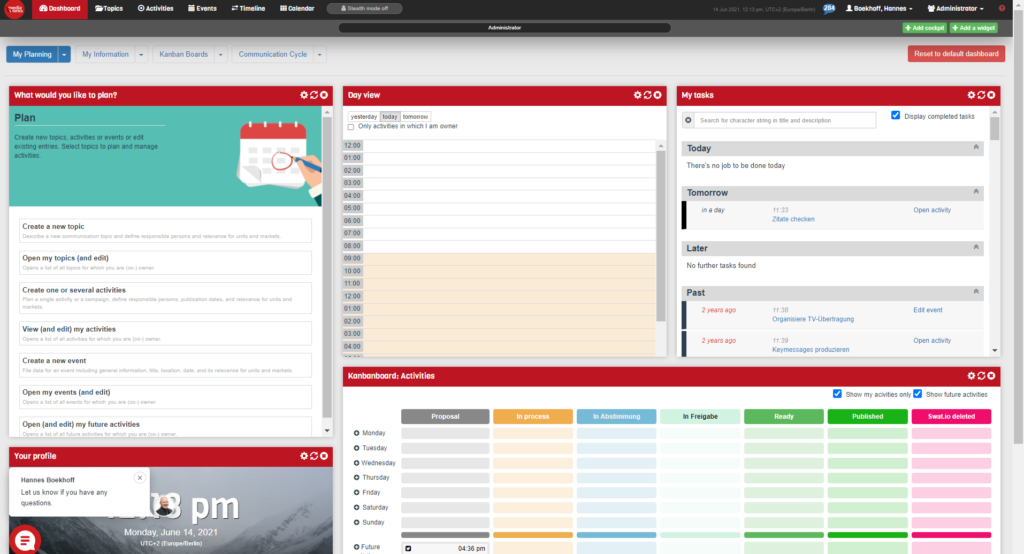 newsroom is a powerful tool – yet easy to use. The start cockpit “My Planning” provides a set of widgets useful to plan communication and get an overview of what’s going on. The three other standard cockpits are “My Information”, “Kanban Boards” and “Communication Cycle” which includes the following wigets: Planning, Producing, Publishing, Evaluating. Here you will find all the features essential for communication work. Each feature is highlighted with a brief explanation.
newsroom is a powerful tool – yet easy to use. The start cockpit “My Planning” provides a set of widgets useful to plan communication and get an overview of what’s going on. The three other standard cockpits are “My Information”, “Kanban Boards” and “Communication Cycle” which includes the following wigets: Planning, Producing, Publishing, Evaluating. Here you will find all the features essential for communication work. Each feature is highlighted with a brief explanation.
+49 511 410448-0
info@newsroom.works
