If you have successfully logged in, the „Dashboard” view of newsroom will appear. It is set as the default start view and looks like this:
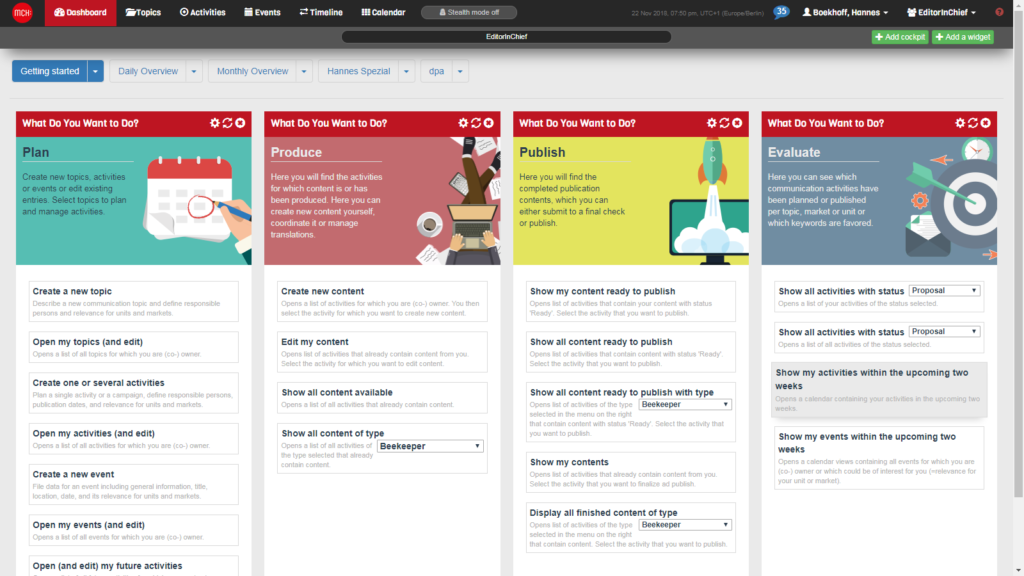
At the top left of the newsroom screen there is the selection menu for the different newsroom views. Here you can choose between:
- Dashboard,
- Topics,
- Activities,
- Events,
- Timeline,
- Calendar
The currently selected view is highlighted in red.
At the top right of the newsroom screen, you will find a selection menu for editing your personal settings and general information about newsroom. Here you can select the following functions:
- Your notifications (click on the blue speech bubble)
- Your personal settings (click on your name)
- Your current role (most users will have only one role – editor – and cannot select a different option here)
- Information about newsroom (clicking on the red question mark icon opens a new window with a link to www.newsroom.works)
