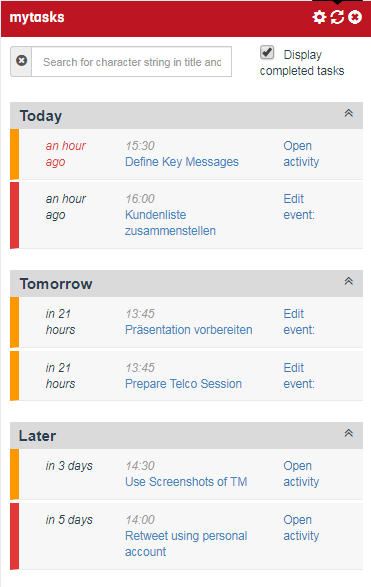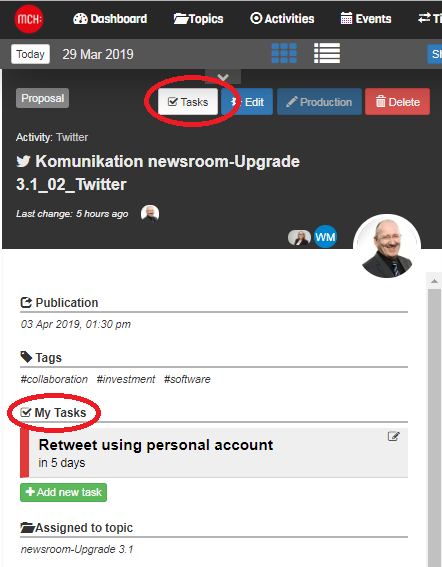In order to keep an eye on the tasks linked to Activities or Events, newsroom offers two main options:
- Via the info column of the Calendar in detail, as well as an (bi-) weekly overview showing the numbers of tasks in the respective info cards.
- Via the dashboard widget “My Tasks”The tasks listed in the Dashboard widget are linked: A click on the task title opens the task template including details concerning the task.By clicking on “Open Activity” or “Open Event”, the respective planning template containing detail information can be opened.
The Info column of the Calendar view displays your tasks linked to the active Event or Activity.
An overview of all tasks assigned concerning the active Event or Activity can be opened by clicking on “Tasks”.