The starting point is the selection of a „Topic” for which individual „Activities” or a campaign page is to be planned. To do this, go to the „Topic” overview and select the corresponding Topic.
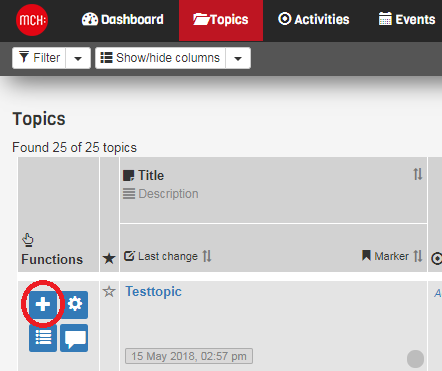
A click on the plus symbol opens a form in which you can specify the following:
- Working title
- Date of publication

The „Tags” („inherited” from the „Topic”), which can be added from the selection list if required, as well as the „Target unit” and the „Target market” of the respective user (newsroom adopts these Infos from the user’s profile settings) are already prefilled. From a drop-down list, you can select either an „Activity” or an „Activity Set”. With a click on the plus symbol, the single „Activity” or a complete set is created.
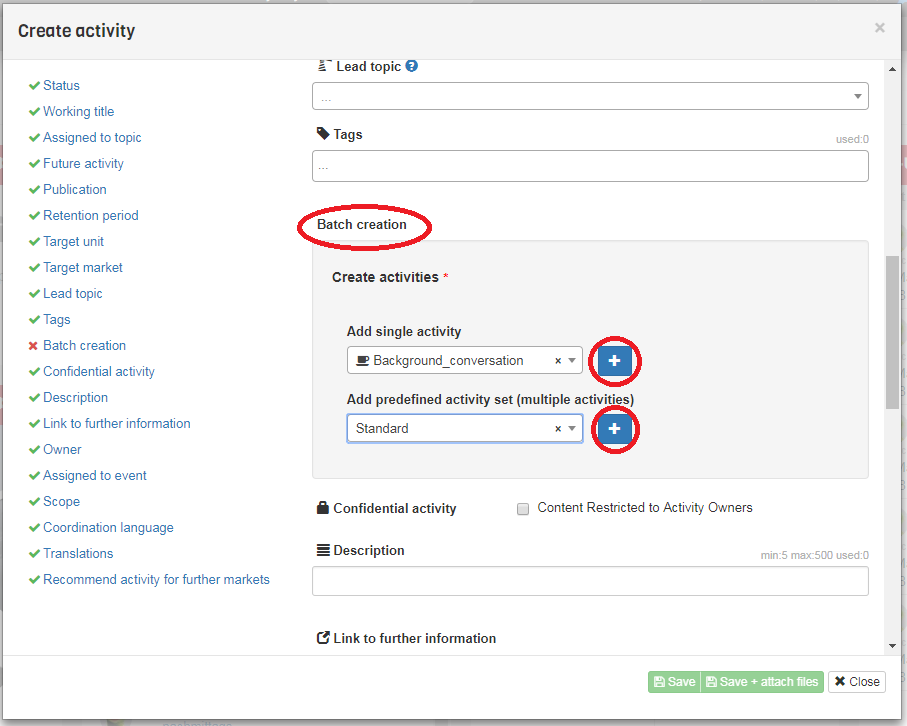
As a recommendation: The „Activity Sets” should be set up in such a way that a campaign can be created quickly with the respective selection. For example, it would make sense in large companies to have a „set” for the „publication of quarterly figures”. Experience has shown that such a „set” (see screenshot example) would normally include press releases, a Q&A, statements, a presentation, contributions for the Internet and intranet, as well as posts for social media channels. „Sets” can also be created in a target-group-orientated manner or may only contain „analogue” or „digital” „Activities”. newsroom gives you a free choice. Experience has also shown that you should not create more than 20 such „Sets”, otherwise the overview of the selection windows will become unclear.
