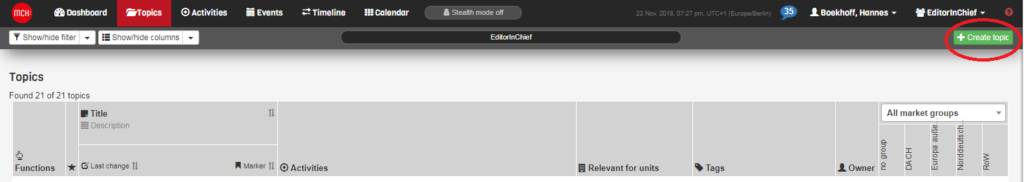
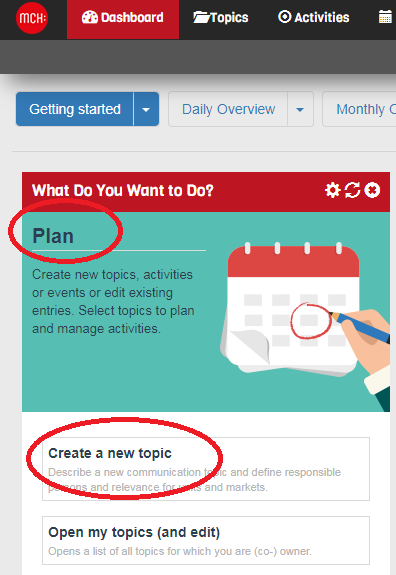 „Topics” can only be created by „Editors in Chief” (communicators with a management function). To create a new topic, you can either use the corresponding widget “Plan” in the dashboard or click on “Create Topic” in the “Topic” view in the upper right corner of the Screen.
„Topics” can only be created by „Editors in Chief” (communicators with a management function). To create a new topic, you can either use the corresponding widget “Plan” in the dashboard or click on “Create Topic” in the “Topic” view in the upper right corner of the Screen.
A template opens that consists of two main elements: The available template fields are displayed on the left – mandatory fields not yet completed are marked with a red x. On the right, information can be entered.
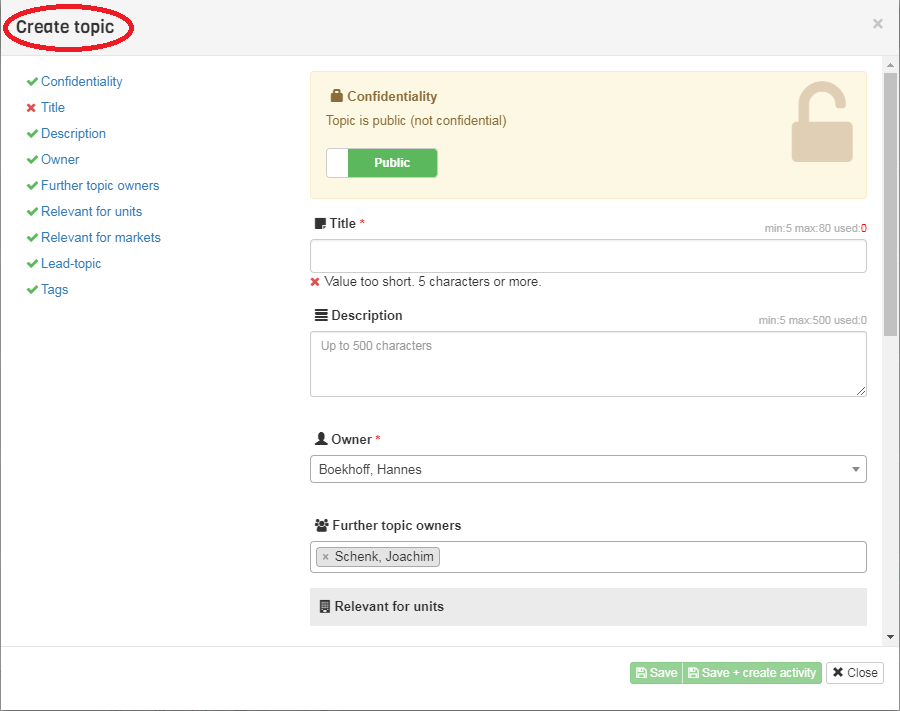
The following form fields are available in Topics:
- Title
- Description
- Owner
- Further topic owners
- Relevant for units
- Relevant for markets
- Lead topic
- Tags
Information concerning the template fields can be found here.
