The “Event” area displays all “Events“ – or only those that are relevant to you.
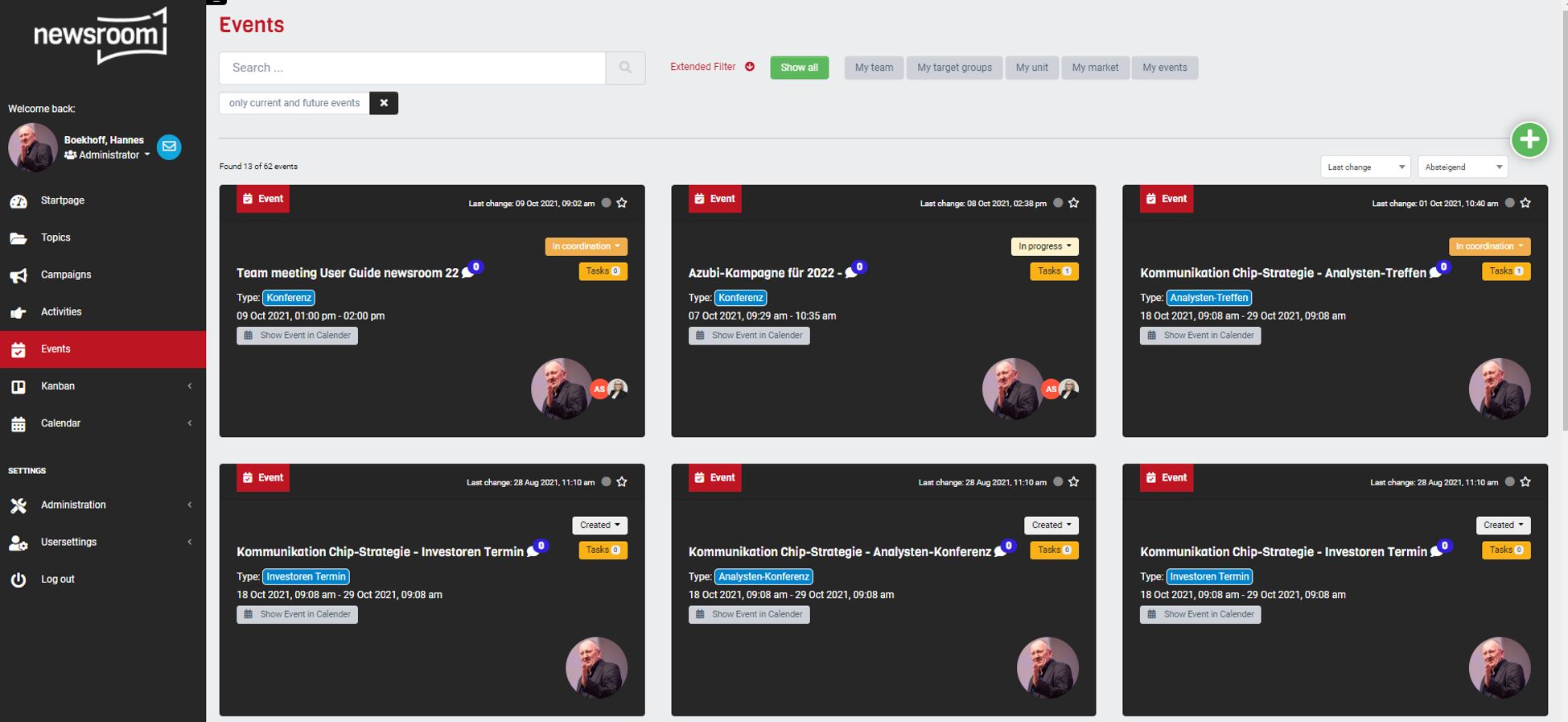
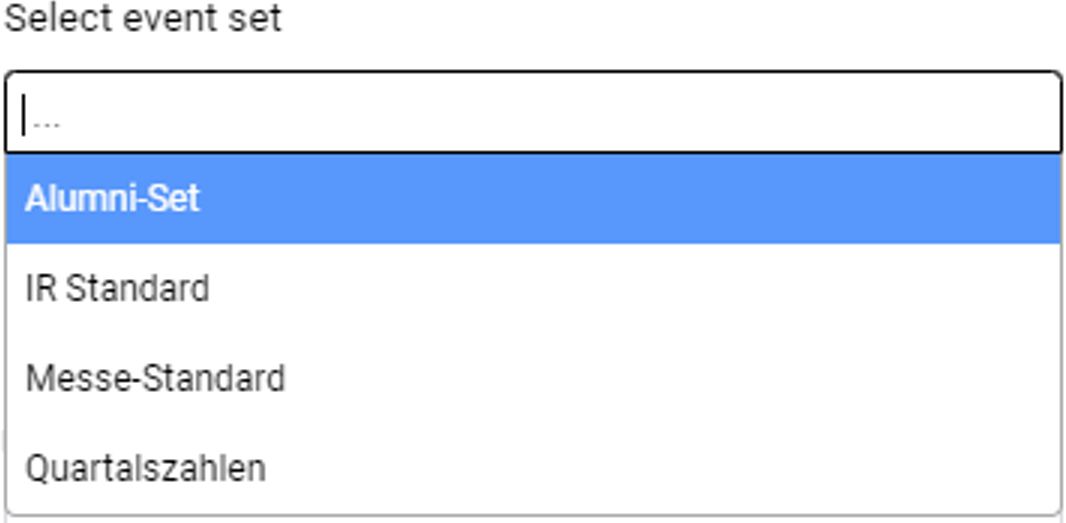
If new “Events” belong to a campaign, they are best created directly when creating a “Campaign”. To do this, select the appropriate event set in which the required “Events“ are already clustered.
Advantage of this approach: Most of the information of the “Campaign” is automatically copied into the respective event template fields. However, there will be many “Events” (dates, appointments) that are not assigned to a campaign. To create such “Events”, it is best to use the green plus icon in the event area.
The mandatory fields are marked by a red asterisk. New “Events” can be saved only after the mandatory fields have been filled in.
